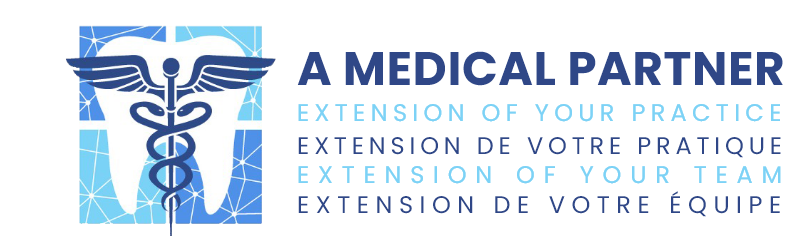Today’s consumer is especially skeptical of the good news that a company announces about itself. It is assumed that a company will not call out the “warts” in its business strategy. With this in mind, people regard a fellow consumer with no “skin in the game” as a more reliable source of information about how good or awful a firm, its employees, and its services may be. Today’s consumer prefers to hear it from others.
You’ve undoubtedly been down this road before. Before you buy something on Amazon, you read the reviews – what are REAL people saying about this product?
This is why social proof is so crucial. Your website alone will not suffice. Your website talks about you; your advertisements talk about you; and YOU talk about yourself. Of course, what your website and advertisements say is true, but who does today’s consumer trust the most during the initial contact phase? People who have visited your establishment and used your services.
A potential patient reads a patient evaluation that says, “Dr. Appleseed changed my life!” I used to dread going to the dentist, but Dr. Appleseed and his staff made it a pleasant experience.” (and so on) brings them one step closer to picking up the phone. It’s significantly more powerful than anything on your website.
And, if you want to take social proof to the next level, you need video testimonials.
So, today I’d like to walk you through a tutorial on how to generate video patient testimonials. It’s simple – anyone can do it – and it’s well worth your time!
- Patient Consent
Obviously, the first step is for the patient to agree to deliver a testimonial on camera. If patients are hesitant, don’t push them since a) their hesitation will be shown in the video and b) it may cause further trouble later if they change their minds and want you to remove the film or become irritated because they didn’t want their video to be publicly exhibited. You should have lots of patients who are so pleased with your team and their treatment results that they would gladly assist you by sharing their tale. If not, you may need to improve the level of customer service and communication in your office.
This is crucial: In the United States, each patient would be required to sign a release or consent form authorizing you to distribute their testimonial. To ensure HIPAA compliance, get legal counsel when creating this form. Sharing a patient’s video without approval would be a HIPAA violation, so don’t skip this step. Any attorney may create this permission form. While this may appear to be difficult to obtain, it is not.
In any case, a few simple measures taken at the start can ensure you get off on the right foot and get going!
Note to Canadian dentists: Seek counsel from your attorney or the appropriate authority on what type of patient video content can legally be captured, shared, and how it can be shared. You’d also like to know what kind of consent paperwork is required.
- Equipment/ Cameras
The simplest piece of equipment to utilize is something you already have… your phone! The quality of your phone is ideal for making video testimonials and is a terrific starting point.
I don’t worry if the video and audio quality aren’t nearly “professional level” using a phone video because the homemade vibe can really make the testimonial look more genuine. So there isn’t much of a disadvantage here. Similarly, you don’t want an over-the-top, high-production-value Hollywood-style video that appears contrived. A phone with a modest camera capable of recording high-quality video work.
Having said that, if you want to go more “pro” with better equipment, I support you! Higher quality video and audio makes it simpler to watch, making your practice appear more professional, and you can still make it appear natural and not produced (which of course, it is).
You may take it a step further by investing in professional equipment, such as the Sony Alpha a6400 Mirrorless Camera (you can buy it here on Amazon). I enjoy this camera since it is a digital camera with interchangeable lenses, which means you can have multiple lenses and swap them out as needed. Furthermore, because the lens is higher quality than that of a phone, it will produce a blurred background (also known as bokeh). Below is a snapshot of a video testimonial demonstrating how the lens quality blurs out the surrounding so that only the subject is in focus, forcing you to gaze solely at the target.
- Audio
You can have fantastic footage, but if the audio isn’t decent, the overall video isn’t good. You will lose your audience if your audio is inadequate – it conveys that you are not a professional, even if you are!
As a result, I propose obtaining a microphone. There are two types available:
A boom microphone. A “boom mic” is a microphone that is mounted on a tripod and has a long arm (pictured below). It records audio directly where the person is standing. If we rely on the audio from the camera, the microphone in the camera will try to listen to the subject who is a few feet away. It will “listen” so hard that it will capture all other sounds around the subject, whereas a boom microphone will just “listen” to the subject.
Another method is to use a lavalier microphone, commonly known as a “lav mic.” It’s a small microphone that attaches to your lapel, tie, or collar. You may connect the microphone to your camera or even your phone! Purple Panda is my favorite brand on Amazon. It’s a low-cost way to get clear, professional audio for your testimonials!
4.Tripods
It’s essential to have a tripod for your camera, whether it’s a professional one or just your phone, because it will eliminate shakiness produced by holding it with your hands.
If you’re using your phone, a great tripod is a selfie stick with a tripod! This one from Amazon is an excellent option, and it comes with a remote trigger so you can simply start and stop the recording without touching your phone.
If you opt to utilize a professional camera, a basic tripod would suffice. You can simply locate one on Amazon or Best Buy.
Finally, don’t wait until you have the proper equipment to start! Get your waivers/consent forms and begin right away with your iPhone! You can upgrade as time passes.
Where to record the patient testimony?
Now that you have the necessary equipment, you’ll need to choose a location in your office to conduct these testimonials. I recommend a room or area with access to windows so you can take use of natural light. Recording your testimonial outside is a possibility, but I don’t encourage it because wind and people walking around can be annoying.
Ideally, you only want a small place with few distractions to record your patient testimonial – it doesn’t have to be fancy, although as I noted above, a room with windows will provide a better video than overhead lighting, which can cast shadows on a person’s face. However, if the only space you have is an extra room without windows, make use of it!
One pet peeve: make sure the space you’re recording in is clean and clear of clutter. I’ve watched a lot of videos where there’s a water bottle or a stack of papers on a desk that should have been moved. Before you start recording, organize the space!
Now that you’ve gathered all of your equipment and determined where you’ll record the testimonial, the next step is to select a patient and obtain their permission to record their success story. And, as I indicated earlier, make sure they sign the consent form!
Focus on two things during filming:
- That the patient appears cheerful (even if they’re talking lovely things, if they appear tense, monotonous, or morose, the audience will notice).
- That it doesn’t sound scripted. This should feel as authentic and natural as possible, so if they appear to be reading from a script, the effect will be lost.
You don’t simply want any patient; there are criteria you should look for when selecting a patient to record a video testimonial.
There is still more to learn, such as:
- How to choose the correct patient to film (there are a few key characteristics to search for)
- How to lead them into providing a true, natural testimonial
- And how to post these videos for maximum exposure online.
That’s it! I think this is a good start, and you can now start filming testimonials.